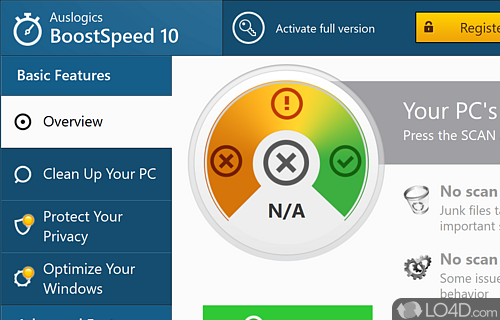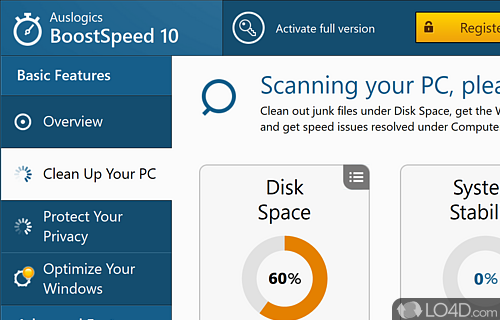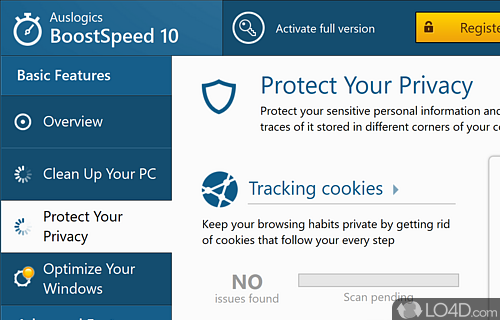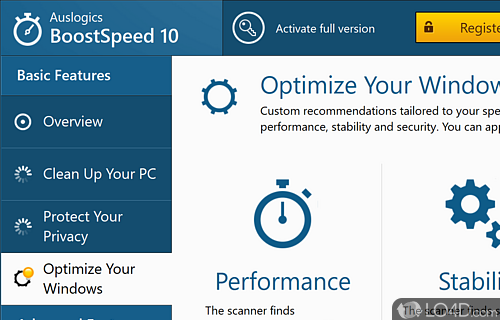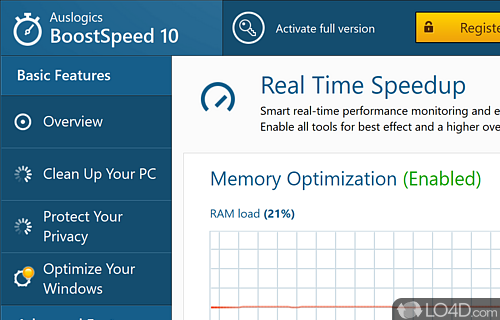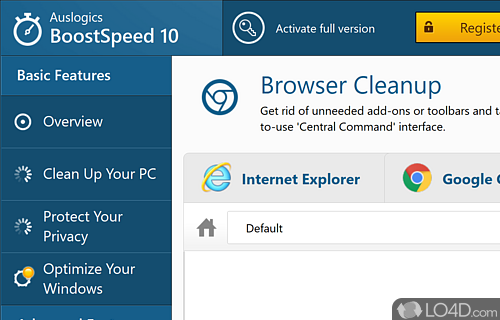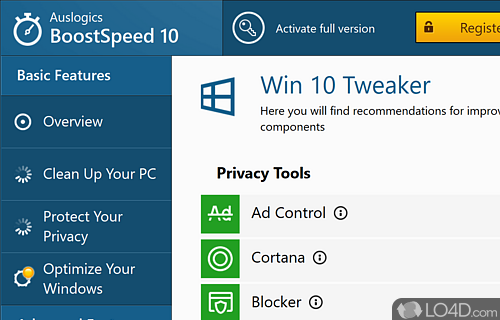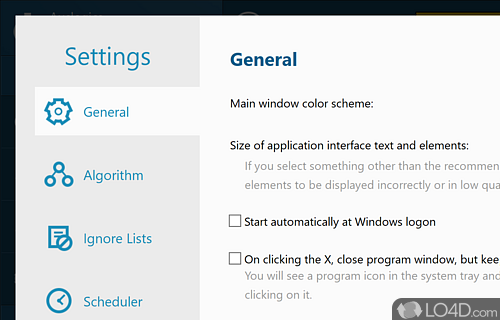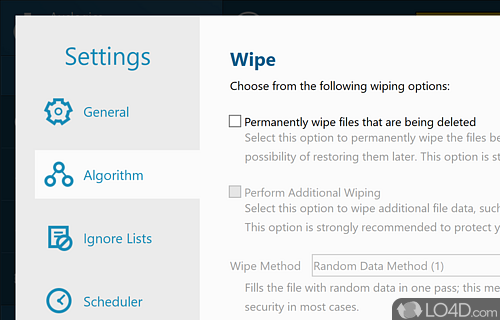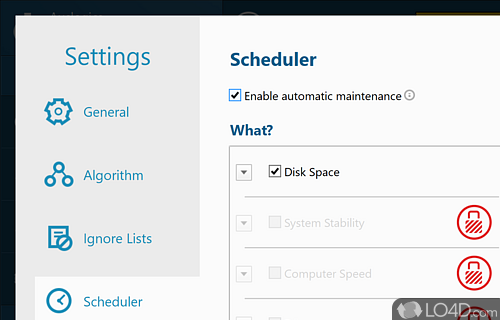Software utility that can help optimize and improve system settings to increase Windows and Internet connection speed.
When it comes to optimizing your computer's performance and increasing its speed, AusLogics BoostSpeed is an excellent software solution. Boasting a sleek interface that is well-organized and easy to use, AusLogics BoostSpeed caters to users of all levels of experience, although beginners may be a bit overwhelmed at first.
Divided into four distinct tabs, System Scan, System Advisor, Resource Usage, and Advanced Tools, each one contains various tools that are designed to optimize your computer's speed.
With System Scan, you can check your system for registry errors, delete junk files that take up space, and search for fragmented files that can slow your system down. A full scan takes only a minute, and it doesn't require many system resources.
System Advisor provides useful recommendations to increase your computer's speed, such as disabling administrative share or the Certificate Propagation service.
Resource Usage displays the current usage of CPU, RAM, disk, and network, while Advanced Tools opens up a world of possibilities. You can maintain your disk, uninstall apps, recover files, defrag the registry, and speed up your internet, all from one tab.
While most of the tools are automated and won't slow down your computer, some of them need updating. The uninstaller is a prime example since it does nothing more than launch the app's built-in uninstaller.
All things considered, AusLogics BoostSpeed is still a fantastic choice for boosting your computer's speed, with dedicated tools available for almost every aspect of your system.
Features of Auslogics BoostSpeed
- Disk Defrag: Optimize hard drive for peak performance.
- Disk doctor: Diagnose, repair and prevent disk errors.
- Duplicate finder: Locate and remove duplicate files.
- File recovery: Restore accidentally deleted files.
- Internet optimizer: Adjust settings for faster browsing & downloads.
- Performance optimization: Fine tune system settings for improved speed.
- Privacy protection: Securely erase data and browsing history.
- RAM optimizer: Free up memory for improved multitasking.
- Security report: Scan system for vulnerability risks.
- Space explorer: Analyze disk space usage and locate big files.
- Startup manager: Adjust auto-start programs for faster boot.
- System advisor: Quickly identify potential system issues.
- System cleaning: Safely clean and fix registry problems.
- System control: Manage system services and context menu items.
- Uninstall manager: Completely remove programs and leftovers.
Compatibility and License
This download is licensed as shareware for the Windows operating system from Windows tweaking software and can be used as a free trial until the trial period ends (after an unspecified number of days). The Auslogics BoostSpeed 13.0.0.8 demo is available to all software users as a free download with potential restrictions and is not necessarily the full version of this software.
What version of Windows can Auslogics BoostSpeed run on?
Auslogics BoostSpeed can be used on a computer running Windows 11 or Windows 10. Previous versions of the OS shouldn't be a problem with Windows 8 and Windows 7 having been tested. It comes in both 32-bit and 64-bit downloads.
Filed under: